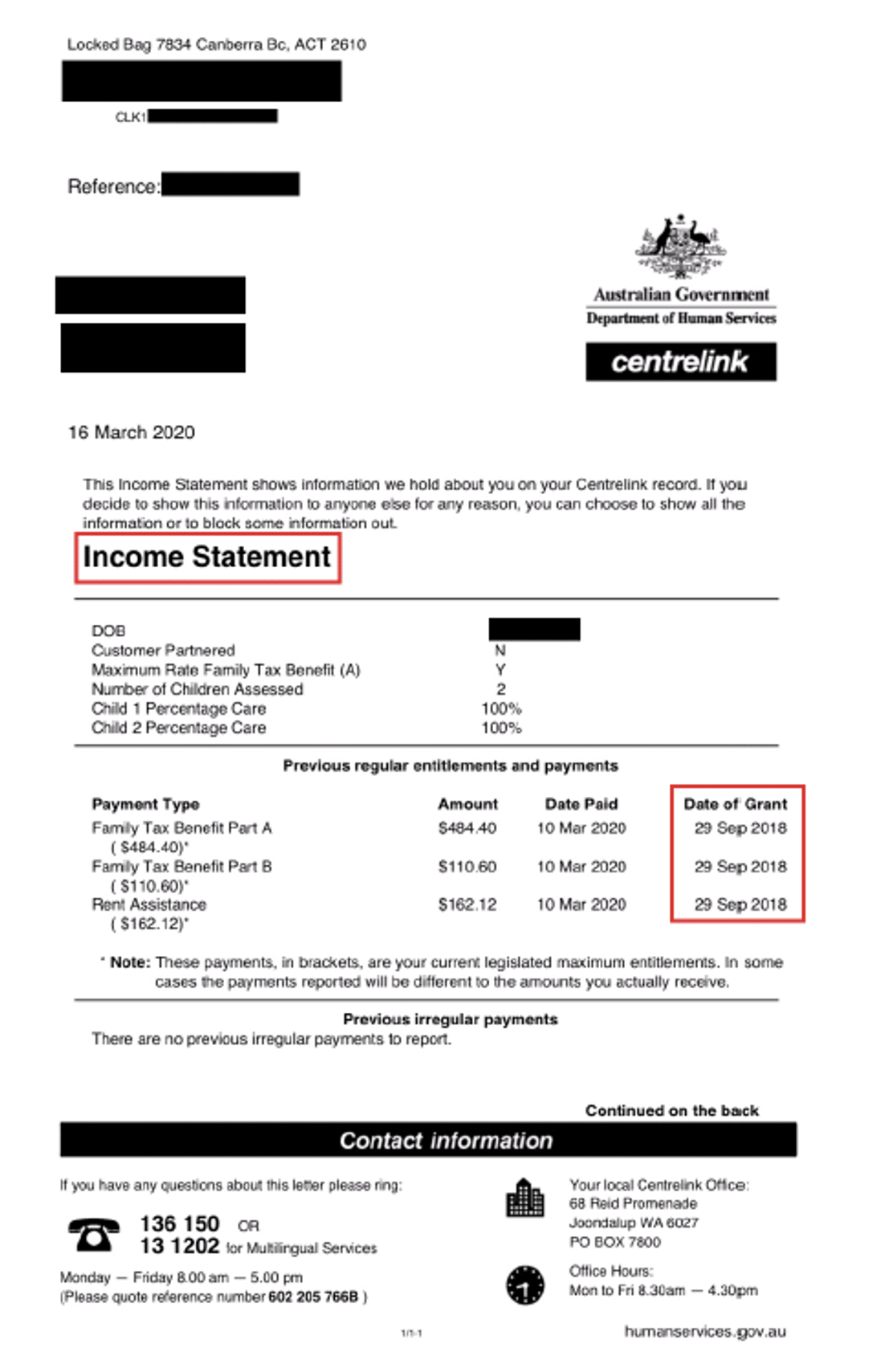NRAS Document Samples - Centrelink Evidence
Centrelink Income Statement
Centrelink Income Statements can be generated online, via the Centrelink App or requested in person at your local Centrelink Office.
NOTE: The statement MUST show the date of grant as highlighted in the sample below. If the statement continues onto multiple pages, all pages need to be submitted.
Please check that the document is indeed a “Income Statement” as highlighted below. This is the only Centrelink statement that is accepted.
EXAMPLE:
Centrelink 12 Month History of Payments
There are several ways that this information can be obtained - online, via the app or in person at your local Centrelink office. Screenshots are acceptable as long as they are legible and show the gross amounts.
NOTE: All payments must show the GROSS payment amount as highlighted in the examples below.
EXAMPLES:
Screenshots of payments using a computer to access the Centrelink website:
Screenshots showing the gross amounts of each payment, accessed via the Centrelink App or Centrelink through a mobile browser:
Sample of a Customer Record, obtained by attending a local Centrelink office: